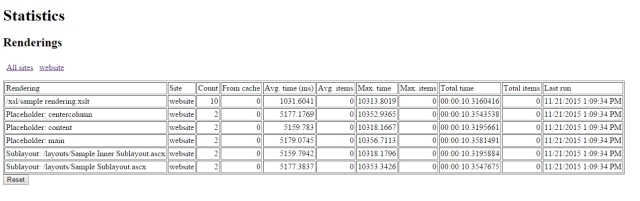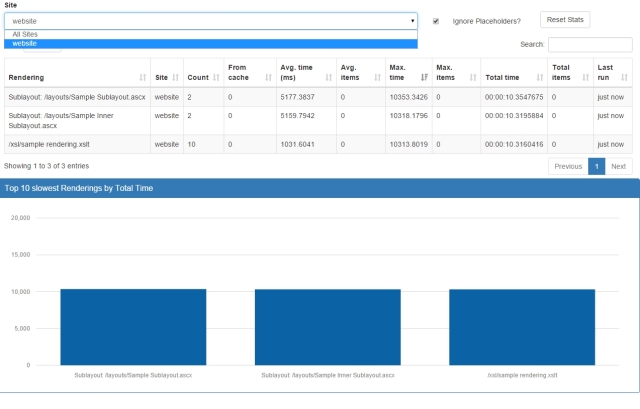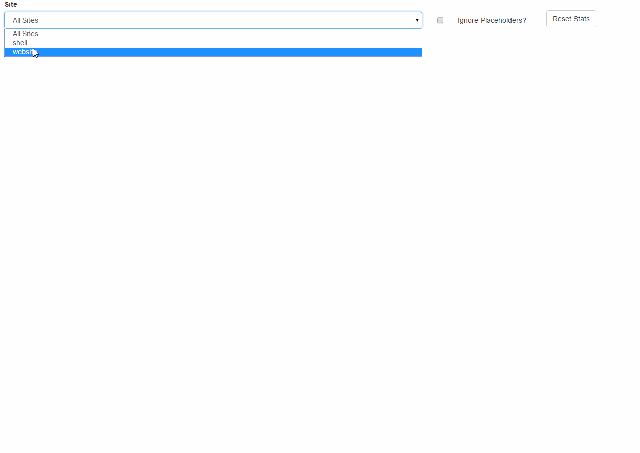Challenge:
Recently, We wanted to get few critical things done for one of our client before they Go-Live. We had a couple of weeks to get all those things done with minimal changes. [Normal scenario — Correct? ;)].
With that condition, We had to do bulk template change for 1000+ Media Items, as we added some functionality which was required in new template. We had following options:
- https://marketplace.sitecore.net/Modules/S/Sitecore_PowerShell_console.aspx?sc_lang=en
- https://marketplace.sitecore.net/en/Modules/Bulk_Template_Changer.aspx
They both are great solution for our challenge. Especially Sitecore Powershell. But If you see both need deployment/package install which has the lot of footprints and as I mentioned earlier, we wanted to have minimal changes before we Go-Live!
So, We thought we will build a simple aspx page [With CodeFile] So, It can be deployed without any App Pool Restart and once used tool can be deleted — Use and Throw. I’m sure you all must have built one/another tool like this. But once your Challenge was solved you struggled to find it. So, as I 🙂 That’s why I thought to blog this!
Solution:
This is how it works:
You can download code from here and modify it as per your need and if you think it can help someone on this earth — Please share your great work!
Just a note : It is CodeBehind. But It should be CodeFile. So, it works without compiled DLL and No App Pool Recycle will be caused by this deployment
I hope this saves some of your time as it did for us. And you have time doing things which matters the most!
Happy Coding! 🙂