Challenge:
This week, we were upgrading one of our environment and while doing so. We can’t get rid of following screen:
This screen will not move on, as you know when you see following messages:
Executing Post Installation instructions: ‘Sitecore.Shell.Upgrades.PostStep,Sitecore.Client’
Installation has been completed
Then only you can say upgrade is completed!
We also tried to Download full log by clicking on “Download as file”. But with no luck 😦
So, you are also facing similar challenges while doing upgrade OR facing some another challenge while doing upgrade and not sure where to look at? Then this post is for you!
Solution:
I’m sure you must’ve read my earlier post which shares solution about Browser timeout issue while doing upgrade – Not yet? then please give it a read here
Okay, So let’s come to the main question – Why Upgrade is not getting completed? Where should we look at? The answer for your questions lies in following folder:
<WEBSITEROOT>/temp/__UpgradeHistory/<package_name>_<timestamp>/
So, here’s how it looks like:
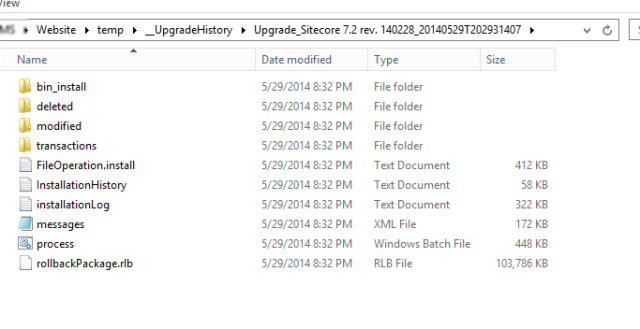 It contains following directories and files:
It contains following directories and files:
- bin_install
- deleted
- modified
- transactions
- FileOperation.install.log — All details about File related operation like DeleteFile, AddFile etc.
- InstallationHistory.txt – Shows the full Installation History in detail.
- installationLog.txt – Detailed Item and file installation – Like Which Item is getting added, deleted etc.
- messages.xml – XML Log of installation – Says Item forcefully updated, Collision occurred etc.
- process.bat – Usually, Sitecore support champs asks you to run this batch file. In case of your upgrade has not been completed successfully
- rollbackPackage.rlb
From here we found that on bin folder Access rights were missing. Someone from team applied it earlier. But forgot to select “Replace all child object permissions with inheritable permissions from this object” : http://www.techrepublic.com/blog/how-do-i/how-do-i-change-access-permissions-for-all-folders-and-files-in-vista/
As you can see — Haven’t written description of each file and folder, and to be honest. I am also not fully aware about it and unfortunately can’t find any document which explains them. But I do learn them case by case. So, if you faced challenge earlier and know the description feel free to share.
So, Just remember this as Sitecore Logs are your friends during day-to-day life. And __UpgradeHistory folder is your friend during your upgrade days! 🙂 [A friend in need is friend indeed!]

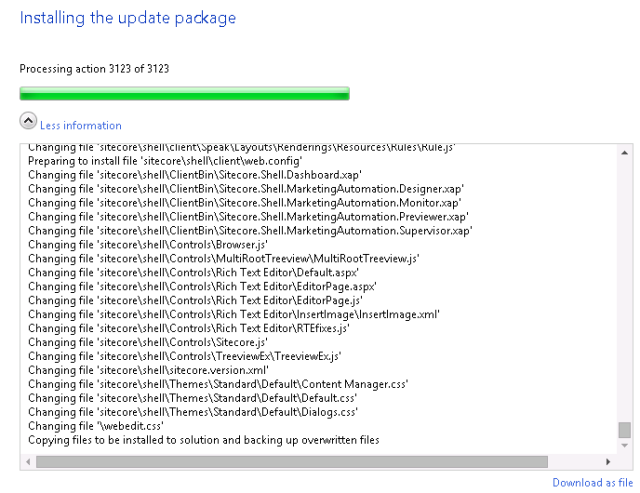
I faced the similar issue when upgrading from Sitecore 6.4.1 and posted this solution of mine at “http://www.nttdatasitecore.com/Blog/2014/June/Sitecore-Update-page-waits-indefinitely”.
Debabrata – Thanks for sharing! Keep sharing!
Pingback: Sitecore Update Package Timeout Issues - Flux Digital Blog